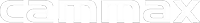Kiosk Browser
Protecting against vandalism and theft may be an obvious precaution to take when deploying a self service kiosk, however safeguarding it from hacking, unauthorised downloads, trojans and viruses is just as important. Public safety should also be a priority; sensitive information should be secured by automatically deleting user data, cookies and browser cache at the end of every session.
Locking down the software restricts operating system access, desktop and browser menus, whilst allowing the main applications to run exclusively, so that the kiosk is used for its intended purpose. Kiosk mode prevents users from accessing private files or system-critical folders, whilst simultaneously offering the user full screen browsing and navigation functions. Our kiosk browser also protects the user by restarting after inactivity and prepares for the next customer.
Secure Payments
Security is essential when deploying a reliable payment kiosk. For self service kiosks to be used and trusted in retail, care and hospitality environments they must offer users complete privacy and maximum security.
There is no ‘one-size-fits-all’ solution which is why Cammax work with every client to establish their payment and security needs.
Advertise
Internet Kiosks can also be used for digital signage purposes. The software can be programmed to display product information, advertisements and stream promotional videos when the kiosk is not in use i.e in screensaver mode. This means your kiosk is always working for your business. Installing the right software makes it easy to remotely manage, create, schedule and publish engaging images or content to potential customers.