Read our latest contribution to Kiosk Solutions magazine where we explore how Self Service can stay SMART:
With the development of new technologies and the ever increasing popularity of Smart Phones there is sometimes a misconception that self-service kiosks are becoming a thing of the past.
Why, because the ever increasing ability to access personalised data is more appealing to a growing sector of the market and can be reached in a more accessible way for many.
So how is it then that Kiosk manufacturers such as Cammax continue to work with a wide range of companies and organisations to develop self-service strategies for the foreseeable future….
Integration
In order to be successful in an industry that competes daily against the emerging technologies available Integration becomes the key to a successful deployment with longevity.
By ensuring kiosk applications integrate and interact with a wide range of other retail channels such as mobile Apps and websites then Self Service Kiosks still play an important role in a creating a dynamic retail environment.
Cammax works with a range of customers from private sector companies such as Gloden though to Smart Ticketing Schemes run by Bus Operators to develop a holistic approach to Self Service retailing by providing a fully integrated system which includes Kiosks, Mobile Apps, and Web.
Physical Dispensing
In recent months the ability to dispense products from a kiosk provides a new lease of life to kiosk propositions. Gift card companies and transport companies are utilizing the self-service aspect of kiosks as a method to distribute smart card products to the market without the need of having to use physical staff resource to hand out the product. Even the controversial idea of dispensing sexual health products such as chlamydia and pregnancy tests through self-services kiosks has proved successful.
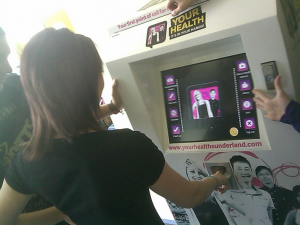
Why are Self-Service kiosks Still so Popular?
Self-service kiosks are in demand by customers for many reasons. One of the main reasons is the need for speed; modern day society is so fast paced, and kiosks allow customers to quickly finish their transactions with little waiting time, which also leads to less queuing time for other customers.
Self-service kisoks are also preferred by customers because of their availability. When used in places like train stations or hotels, they are available 24 hours a day. Unlike human employees, kiosks don’t need any sleep. This makes it much easier for people to get information, check-in or get tickets.

5 Kiosk Mistakes and how to avoid them
Let People See It
Mistake one is relatively straightforward: Misplacement. You’d be surprised, but many businesses don’t place their kiosks where customers can actually see them.
Because generally speaking kiosks are an optional luxury for the consumer, some companies place them in every nook and cranny. But most companies buy these in the first place to save on costs. The only way people will use them is if they can actually see them.
Make It Easy For Users
If a person is stood at a kiosk for more than five minutes, something is clearly not right. They’re meant to speed up a process in the simplest of manners. A good kiosk should guide the user through the process, whether it be making an order, collecting tickets, or checking in.
‘Next’ and ‘Back’ buttons are integral. Making them easy to navigate will allow users to have a calm, user-friendly experience. Keep stages of the processes simple; i.e. one question per screen is easier to handle than trying to answer multiple questions in one go. After all, we’ve all seen a confused old man bashing a self-service checkout in the supermarket with a baguette. Haven’t we?
Use the Right Software
You’d be surprised by how many kiosks don’t use technology that suits kiosks. Ensuring the software is suitable for touchscreen use can solve so many consumer problems. Drop down menus, small icons, and scrollbars are not suited to navigating with a finger. In essence it’s the same as visiting a desktop website on an iPhone.
Ensure that the software looks professional, yet is easy to read and easy to use at the same time. The software should be locked down so that a computer error message isn’t shown; when the operating system is hidden from the user, it makes the kiosk more secure.
Avoid overusing text
Graphics are much more easily accessible than text. No matter what the kiosk is used for, there’s always alternatives to using text. For example, if providing directions in a shopping centre, highlight a path and use pictures like arrows rather than a descriptive direction route. Also consider adding buttons with icons behind them, like the home icon. This makes it easier for people to read and interpret, as well as overcoming and language barriers which may be present.
The user is the priority
Kiosks are made for the benefit of the user, so the main priority for the kiosk is not to frustrate them. When kiosks are difficult to use, have unhelpful search functions, have unclear navigation or a slow software, these are just a few things which can irritate customers and therefore put them off using them in the future. These problems can even result in losing sales, as often customers will give up and disregard the purchase if the process isn’t made easy for them.
The main point to take from this is that the role of the kiosks in today’s society still has a long way to go. On a macro level, it’s essential for any consumer-based business to integrate through the lens of seamless technology, but we’re also social animals. While automation will undoubtedly play an important role in interactions that can afford to be transactional rather than relational, the bottom line is that these self-services machines have the potential to not only generate happier customers, but also better ROI for the business owners.